Settings: Customizing the Extension
- Home
- Settings
Installation and Activation
Base Chat Helper Overview
Chat Helper Account
Base chat helper overview – Settings
The Chathelper extension settings offer users the flexibility to tailor it to their preferences
Extension Position: Users can choose where the extension appears on their screen – top, bottom, right, or left – based on their convenience and preference.
Extension Size: Users have the option to select the size of the extension – small, medium, or large – depending on their preferences and screen size.
Editing Emoji List: Users can customize the emoji list to match their preferences and communication style with fans.
Changing Interface Language: Users can easily switch the extension's interface language to ensure the most comfortable interaction with the control panel.